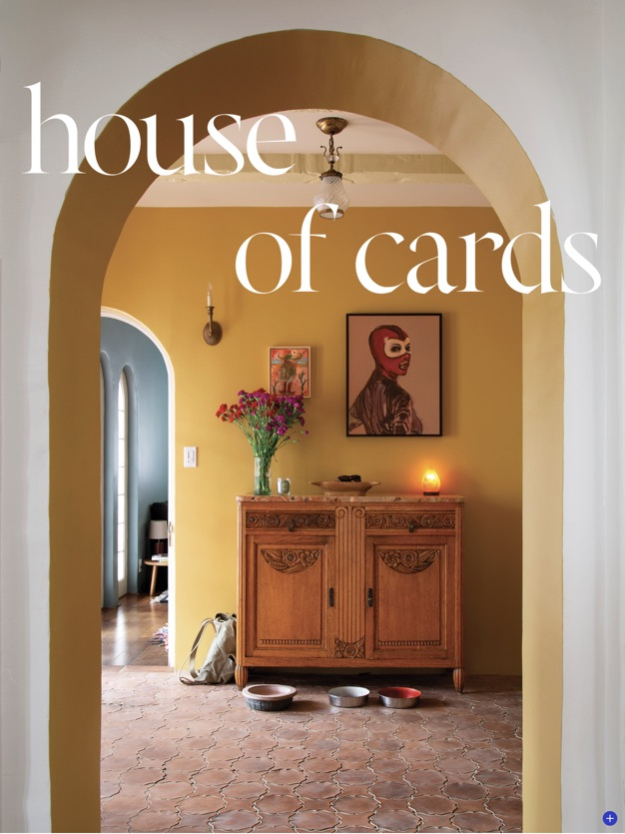Architectural Digest 5.7
Free Version
Publisher Description
Architectural Digest (AD), the international authority on design and architecture, offers exclusive access to the world’s most beautiful homes and the fascinating people who live in them. Bringing its audience a wealth of information on architecture and interior design, art and antiques, travel destinations, and extraordinary products, its AD100 list of top architects and designers is one of the industry’s most relied-upon indexes of talent.
The Architectural Digest digital edition app is optimized for mobile and tablet and is free to download. Subscribers receive unlimited access. Non-subscribers may access a selection of complimentary articles each month.
AUTOMATIC-RENEWAL: Your payment method will be automatically charged at the frequency and price noted in the subscription offer you select, until you cancel. To cancel, you must update your App Store Subscriptions settings at least 24 hours before the end of the current subscription term. No refunds once payment is made.
Dec 14, 2022
Version 5.7
Bug fixes and improvements
About Architectural Digest
Architectural Digest is a free app for iOS published in the Food & Drink list of apps, part of Home & Hobby.
The company that develops Architectural Digest is Condé Nast Digital. The latest version released by its developer is 5.7. This app was rated by 1 users of our site and has an average rating of 5.0.
To install Architectural Digest on your iOS device, just click the green Continue To App button above to start the installation process. The app is listed on our website since 2022-12-14 and was downloaded 6 times. We have already checked if the download link is safe, however for your own protection we recommend that you scan the downloaded app with your antivirus. Your antivirus may detect the Architectural Digest as malware if the download link is broken.
How to install Architectural Digest on your iOS device:
- Click on the Continue To App button on our website. This will redirect you to the App Store.
- Once the Architectural Digest is shown in the iTunes listing of your iOS device, you can start its download and installation. Tap on the GET button to the right of the app to start downloading it.
- If you are not logged-in the iOS appstore app, you'll be prompted for your your Apple ID and/or password.
- After Architectural Digest is downloaded, you'll see an INSTALL button to the right. Tap on it to start the actual installation of the iOS app.
- Once installation is finished you can tap on the OPEN button to start it. Its icon will also be added to your device home screen.